 I got myself a reMarkable for Christmas. With a £479 price tag, it wasn’t cheap. A reMarkable is a paper tablet for people that like paper. I use it to read articles, annotate presentations, capture notes, review books, and most importantly sketch down ideas. Now I’ve had iPads in the past. Microsoft Surfaces. Tablets running Evernote. And many others. But my reMarkable is just different. Even though the others have better functionality, support for more formats, and generally more widely used, they are not reMarkable. Let me tell you why I’m becoming reMarkable.
I got myself a reMarkable for Christmas. With a £479 price tag, it wasn’t cheap. A reMarkable is a paper tablet for people that like paper. I use it to read articles, annotate presentations, capture notes, review books, and most importantly sketch down ideas. Now I’ve had iPads in the past. Microsoft Surfaces. Tablets running Evernote. And many others. But my reMarkable is just different. Even though the others have better functionality, support for more formats, and generally more widely used, they are not reMarkable. Let me tell you why I’m becoming reMarkable.
Getting Started with reMarkable
You turn on the device and wait the five seconds before being presented with the startup screen. I didn’t read the instructions. I’m lazy. I like to figure things out because devices like this should be simple. If I can work it out, then anyone can. It also reassures me that those people designing for reMarkable have put me at the centre of their creative thinking. That’s important. They passed.
So after connecting my reMarkable to the wifi, I turned my attention to how to get stuff onto it. Here are the steps:
- Go to http://my.reMarkable.com
- Sign up with your Facebook or Google account or create one
- Get a one-time login code
- Download the desktop reMarkable app
- Copy the one-time login code to the desktop app
- You’re done; you have now linked your desktop app to your reMarkable
You can link multiple devices to your reMarkable in the same way. I have my iMac, macBook and iPhone as linked devices. Same process. Simple.
Now from any linked device you can drag and drop files through the app and it appears on your reMarkable. The desktop app has the same interface as the physical device. You just drag files off your desktop, into your reMarkable app and it syncs up to your device. If you change things on the device, it syncs back across all your linked devices. That’s it.
The sync of files across the reMarkable device and linked devices just works. The my.reMarkable.com web site is the master site and all documents flow back and forth through there to all your linked devices. Simple.
Is it really useful?
The reMarkable supports two file types: epub and pdf. So you need to convert your stuff into these file types before you can upload them onto your reMarkable and have them sync across your linked devices.
Assume you have the right file types, here are my three killer use cases for my reMarkable:
- Doing Homework. The Corbett Maths site is a great place for kids to learn maths. I use it set my son’s five questions a day. So I download the pdf file with the five maths questions onto the reMarkable and have my son do the questions. I mark them. Correct them. Erase everything. And go again. Awesome.
- Annotating Stuff. For epub eBooks or presentations, I just read and annotate as a I go. It’s a great way to engage with the written word by overlayer visuals and squiggles.
- Sketching. As a visual thinker this paper tablet makes it easy for me get my pictures on paper.
So far so good
So far, I’m finding my reMarkable to be extremely useful. Typically, I love to edit articles and/or correct my paper drafts on paper. Now, I’m doing that on my reMarkable. I’m saving trees. Literally saving trees as do a lot of editing and since Christmas I’ve literally stopped creating hardcopy drafts.
But people are skeptical. Serial doubters that are very quick to dismiss. Here are some of the off-the-cuff responses I get when someone stumbles across me on my reMarkable:
- Still useful Cleve? (picture a Slyvester Stallone twisted smile). Let’s talk again in a month.
- It won’t last Cleve, these things never do.
- That’ll be redundant soon. They’ll be something new. Have heard of Evernote?
I get it. We are so quick to judge. We don’t like change. And it’s different. Actually, something quite far removed from paper. But is it really? I’m not a totally convert yet. I still use paper. But I’ve noticed that I’m reaching for my reMarkable first, paper second. If it’s out of charge, I use paper, but I get really upset. I also realise that my handwriting is dreadful and my reMarkable holds up a mirror that personal shame. But I’m getting better.
What’s next
If I’m writing, I’m typing. That was me before Christmas, but not anymore. I’m enjoying the change and interested to know where it’ll take me. For now, the jury’s out. I’m just going to see how things go, but I’m really enjoying my reMarkable at the moment. I just need it to support more file types. Maybe autoconvert between popular file types back at my.remarketable.com to make things easy for writers upload. Just a thought..

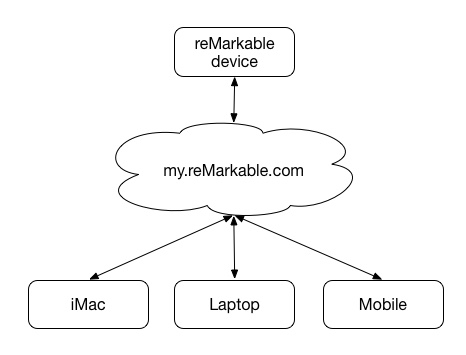
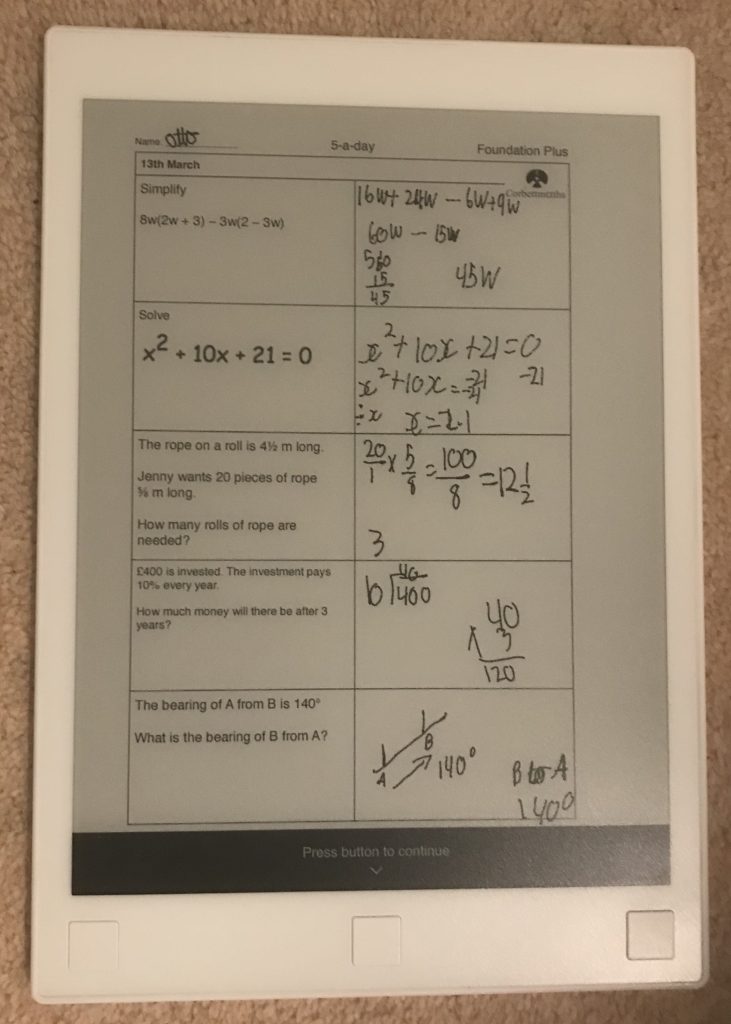
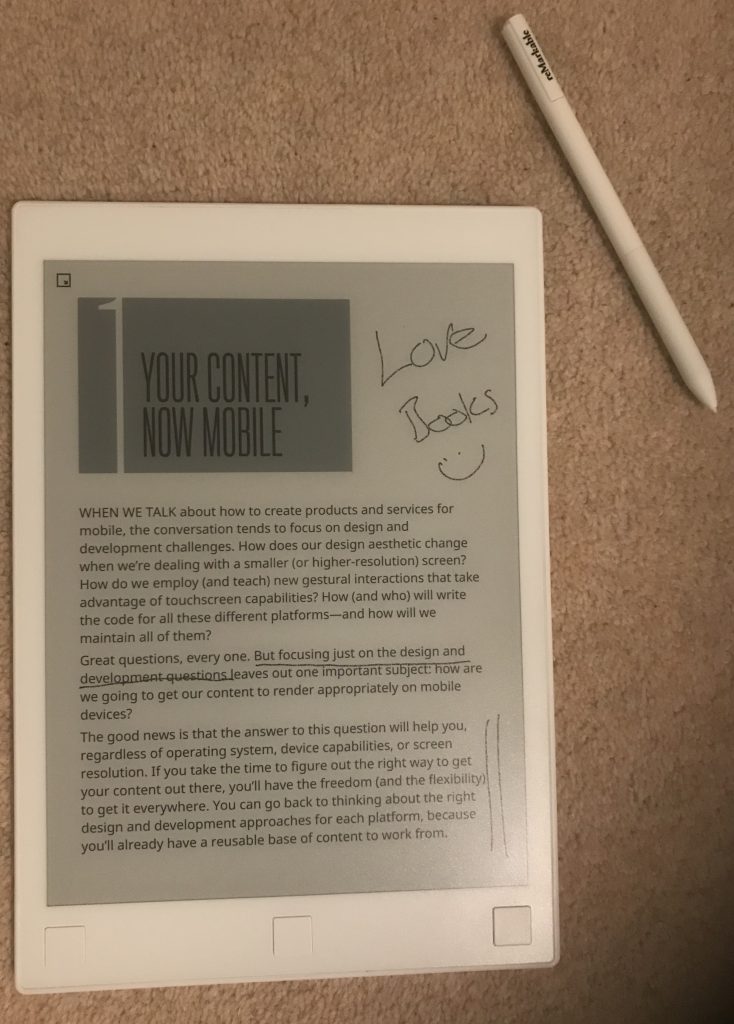
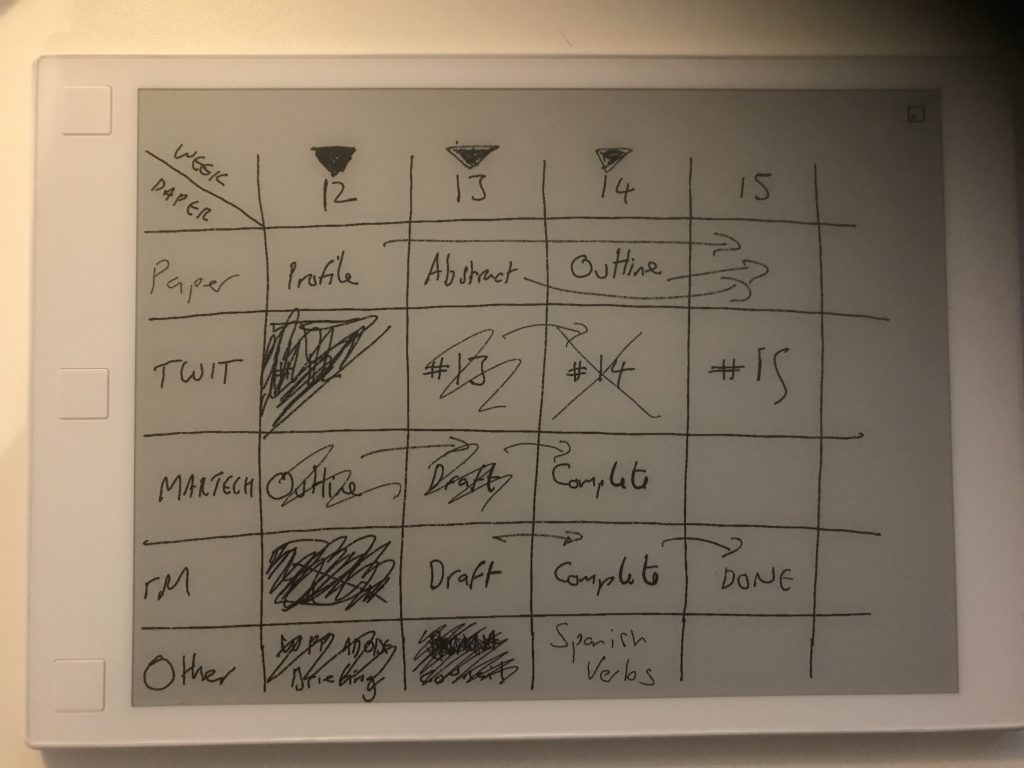

Pingback: Block Days - Cleve Gibbon